
Findxplorer removal instructions:
1. Go to the Start Menu. Select Control Panel → Add/Remove Programs.
If you are using Windows Vista or Windows 7, select Control Panel → Uninstall a Program.
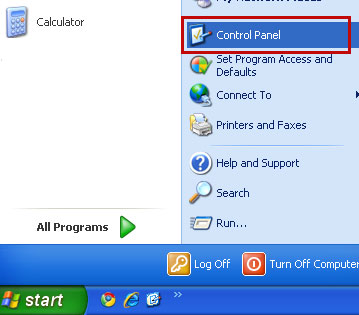
2. Search for Findxplorer in the list. Select the program and click Change/Remove button.
If you are using Windows Vista/7, click Uninstall up near the top of that window.

Alternate removal: run C:\Program Files\FindXplorer\uninstall.exe
3. Download free anti-malware software from the list below and run a full system scan.
NOTE: With all of these tools, if running Windows 7 or Vista they MUST be run as administrator. Launch the program and follow the prompts. Don't forget to update the installed program before scanning.
Remove Findxplorer in Mozilla Firefox:
1. Open Mozilla Firefox. Go to Tools → Add-ons.
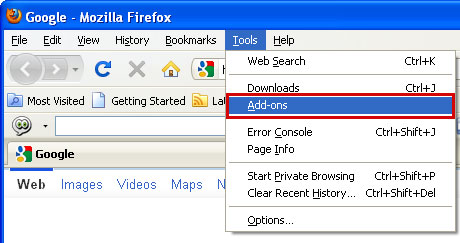
2. Select Extensions. Choose FindXplorer and click Uninstall button.

Associated Findxplorer files and registry values:
Files:
- C:\Program Files\FindXplorer\findxplorer.dll
- C:\Program Files\FindXplorer\findxplorer.exe
- C:\Program Files\FindXplorer\uninstall.exe
- C:\Documents and Settings\All Users\Application Data\FindXplorer\findxplorer115.exe
- HKEY_LOCAL_MACHINE\SOFTWARE\FindXplorer
- HKEY_LOCAL_MACHINE\SOFTWARE\Microsoft\Windows\CurrentVersion\Uninstall\FindXplorer
- HKEY_LOCAL_MACHINE\SYSTEM\ControlSet001\Enum\Root\LEGACY_FINDXPLORER_SERVICE
- HKEY_LOCAL_MACHINE\SYSTEM\ControlSet001\Services\FindXplorer Service
- HKEY_LOCAL_MACHINE\SYSTEM\CurrentControlSet\Services\FindXplorer Service
No comments:
Post a Comment