As you can see, there is an obvious increase in traffic volume of both websites, webplayersearch.com and webplayer.tv.

The default Internet Explorer start page was changed to webplayer.tv, in Mozilla Firefox it was webplayersearch.com and Google Chrome was modified to return search results from QuestScan address bar search provider.

Although, you can easily uninstall video codecs and toolbars via Window's Control Panel, you will have to take some additional steps in order to remove third-party search providers and to reset the home page to the default. Besides, Internet Explorer and Mozilla Firefox may sometimes crash because of installed add-ons and extensions. Problems may occur when you try to change the default start page in Mozilla Firefox. Many users have already complained that they can't change it, Firefox serves up webplayersearch.com even if you you change your homepage to about blank page. Thankfully, we've got the removal instructions to help you to remove webplayersearch.com and webplayer.tv browser hijackers and additionally installed malware from your computer. If you have any questions please ask. Good luck and be safe online!
http://deletemalware.blogspot.com
Webplayersearch.com and related adware removal instructions:
1. Go to the Start Menu. Select Control Panel → Add/Remove Programs.
If you are using Windows Vista or Windows 7, select Control Panel → Uninstall a Program.
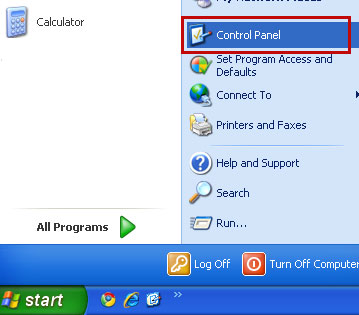
2. Uninstall the following programs:
- Complitly
- zap
- Web Player tool
- Xvid codec pack
- ShopperReports
- QuestScan
- ClickPotato
- GotClip downloader
- Sweet IM
- Babylon Toolbar
If you are using Windows Vista/7, click Uninstall up near the top of that window.

3. Now you can change your home page and uninstall search providers. To remove the leftovers of this adware, please scan your computer with anti-malware software.
Remove webplayersearch.com in Mozilla Firefox:
1. Open up Mozilla Firefox. Type about:config in the Location Bar (address bar) and press Enter to display the list of preferences.

2. Now in the filter field, type in webplayer and press Enter.

3. Double-click the browser.startup.homepage preference. Delete search.webplayer.tv and type in google.com or whatever you want. Click OK. That's it!

Share this information with your friends:
No comments:
Post a Comment