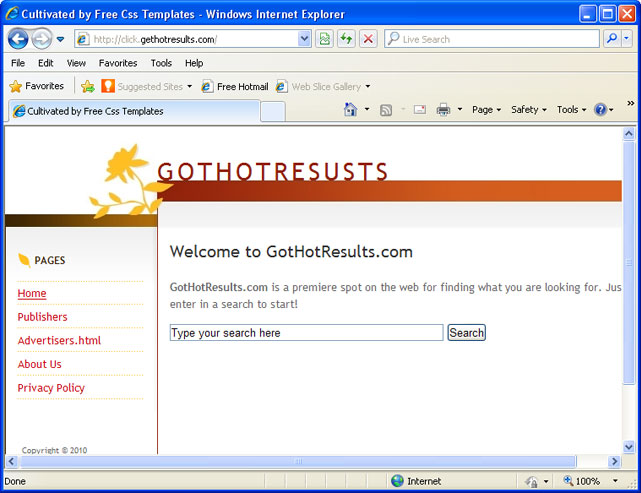
In a word: malware. The word virus is now used by most if us as a common term for all malicious programs. Maybe for most people it’s easier to use a generic term virus to describe pretty much any kind of infection rather than learning all the nuances of a Trojan horse ore a computer worm. Anyway, it doesn’t really matter how you describe the problem and what terms you use as long as you are fully aware that your computer is infected. Click.gethotresults.com hijacked search is typical of malware. In short, you have malware on your machine. What I’m going suggest you to do is run a full system scan with recommended anti-malware software. Checking your LAN settings and web browser for potentially unwanted add-ons would be also a good idea. Sometimes, cyber crooks modify Windows hosts file to redirect victims to spammy or even malicious websites.
So, to remove Click.gethotresults.com redirect virus from your computer, please follow the removal instructions below. If you have any further questions or concerns, please feel free to ask. Good luck and be safe online!
Click.gethotresults.com redirect virus removal instructions:
1. Download recommended anti-malware software (Spyware Doctor) and run a full system scan to remove this virus from your computer.
NOTE: in some cases malware may block anti-malware software. Before saving the selected program onto your computer, you may have to rename the installer to iexplore.exe or winlogon.exe. Don't forget to update the installed program before scanning.
2. Check Windows HOSTS file.
Go to: C:\WINDOWS\system32\drivers\etc.
Double-click "hosts" file to open it. Choose to open with Notepad.
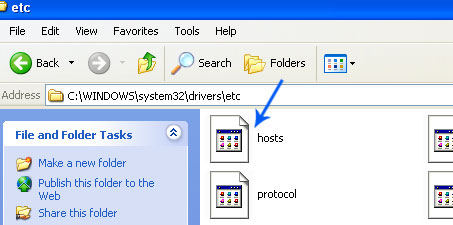
The "hosts" file should look the same as in the image below. There should be only one line: 127.0.0.1 localhost in Windows XP and 127.0.0.1 localhost ::1 in Windows Vista/7. If there are more, then remove them and save changes. Read more about Windows Hosts file here: http://support.microsoft.com/kb/972034
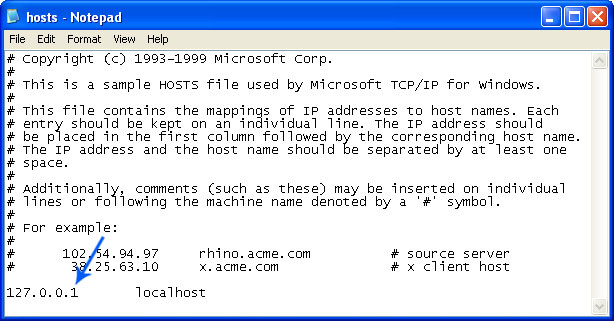
3. If the problem persists, please read this web document and follow the steps carefully: http://deletemalware.blogspot.com/2010/02/remove-google-redirect-virus.html
Tell your friends:
No comments:
Post a Comment