What is Widgi Toolbar Platform?
Unless you don't already have a proper anti-virus program installed, it's most likely that Widgi Toolbar and associated applications were your own doing, however unintentional. The problem strikes when users don't pay enough attention to how a program's installer runs itself on the computer. Most freeware, even the trusted ones, bundle their installers with useless toolbars and software (which sometimes verge on, if not entirely have malicious functions) in order to generate income. A little education about the matter should go a long way in avoiding the problem of having too many unwanted toolbars and browser helper objects on your computer.
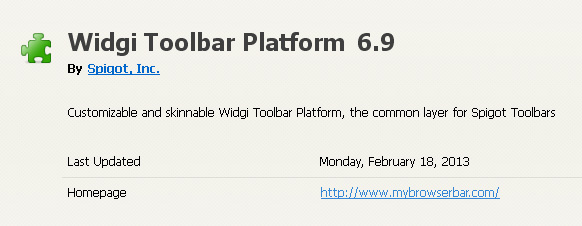
A definition of sorts is necessary here because you'll hear many tech savvy people drop these terms like they're common knowledge. What exactly are unwanted toolbars and potentially unwanted applications, in this case Widgi Toolbar Platform? First, unwanted toolbars are simply toolbars for your browser that got installed without your active agreement, knowledge or even permission using silent installers. Most of these toolbars are nothing more than annoying eyesores on your browser (like the Ask.com toolbar that comes bundled with a lot of freeware). Some, though, are more malicious in nature; these toolbars have the ability to collect information about your surfing activity without your knowledge and send it out to be used for other purpose. This is the reason why some antivirus programs detect this platform as Win32/Toolbar.Widgi or simply flag it as PUA. Though malicious browsers are something to worry about, it's good to know that they are a minority. It's still necessary to note that too many toolbars and BHOs installed can turn into a huge problem for your internet browsing experience, since they will slow down your browser or even crash it. For example, Widgi Toolbar by Spigot launches a process called SearchSettings.exe which runs in the background and works as a search settings protector. It runs automatically every time Windows starts and may even cause web browser crashes.
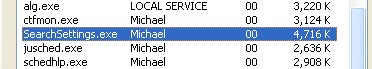
Potentially unwanted applications, on the other hand, are programs that you've deliberately installed. They have the potential to become either a nuisance or a piece of malware when they start functioning in ways that you haven't authorized them to as an administrator. These unwanted functions can take the form of key-logging information you have typed for a period of time, scanning ports, or altering files in your computer's registry.
How did you get hijacked by the Widgi Toolbar?
It has been mentioned before that unwanted toolbars and applications get installed by the very actions of users, except in a few cases. How does it happen? Well, most cases occur when users don't pay enough attention to what is written beside all those checked boxes that they see when installing a program. It can be because they don't know any better or are in too much of a hurry to read, instead opting to look for and click "Next" to get the program up and running in no time. If you start paying close attention to a program installer, you'll start noticing it a lot. One page of an installer usually has a pre-checked with a statement confirming that you want to install a toolbar or an application and give it default status for certain tasks. If you were reading through each step of the installer carefully all this time, you would have caught this and unchecked the box, saving a lot of trouble and headaches in the long run. On the other hand, software authors use silent installers to install Widgi Toolbar and similar adware. So, users can't always see what's exactly happening when they install downloaded software, for example PDF Forge toolbar or Dealio toolbar.
If you weren't paying that much attention before and you now have those unwanted toolbars and applications to show for it, there is no need to wallow in regret. If you've lucked out and most of the toolbars and applications you've unintentionally installed are of the harmless nuisance kind, you can go through these simple steps for removing them. The first option is to open up Control Panel and proceed to the programs list, where you are given the option to either uninstall or change a program. Once you can see all the programs listed on your computer, pick out the toolbars and applications that don't belong and uninstall them. If all the toolbars and applications you didn't want are gone after this stage, you may focus your efforts somewhere else.
How to remove Widgi Toolbar?
If uninstalling from Control Panel left some other pesky toolbars which is sadly a very common practice, open up your browser and go to its settings or tools page. Look for an extensions tab, which should list all the extensions that have been installed in the browser, and select all the unwanted toolbars on the list. Delete them, restart your browser, and continue your toolbar-free browsing experience.
If neither one of these options removes the toolbar or application you want to get rid of, what you have on your hands is a more malicious type of program. For these kinds of applications, you are going to need to run recommend anti-malware software. It should take care of the Widgi Toolbar and associated applications. To remove Widgi Toolbar from your computer, please follow the removal instructions below.
To avoid malicious software in the future, make it a habit to carefully read program installers. It's also good to read reviews on the programs you want to install to make sure that they aren't malware in disguise. Additionally, downloading from trusted sources makes a sensible safety measure.
Do you have any additional information or questions on the Widgi Toolbar? Post your comment or question below. Good luck and be safe online!
Widgi Toolbar Platform removal instructions:
1. First of all, download recommended anti-malware software and run a full system scan. It will detect and remove this infection from your computer. You may then follow the manual removal instructions below to remove the leftover traces of this browser hijacker. Hopefully you won't have to do that.
2. Widgi Toolbar Platform is rarely installed as a standalone application. Usually, it is bundled with software and web toolbars such as PDF Forge, Dealio and similar applications. So, the first think you should do is uninstall Widgi Toolbar Platform if exists and any associated application which you installed recently.
Go to the Start Menu. Select Control Panel → Add/Remove Programs.
If you are using Windows Vista or Windows 7, select Control Panel → Uninstall a Program.
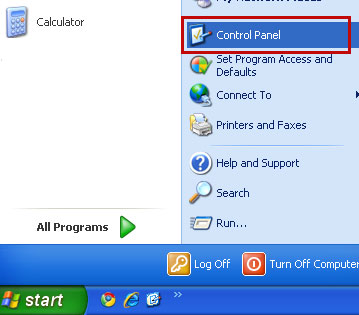
If you are using Windows 8, simply drag your mouse pointer to the right edge of the screen, select Search from the list and search for "control panel".
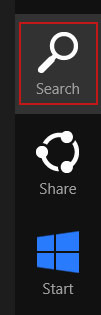
Or you can right-click on a bottom left hot corner (formerly known as the Start button) and select Control panel from there.
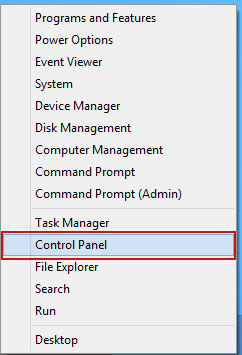
3. When the Add/Remove Programs or the Uninstall a Program screen is displayed, scroll through the list of currently installed programs and remove Widgi Toolbar Platform, PDF Forge Toolbar, Dealio Toolbar and any other software that you installed recently.
Remove Widgi Toolbar Platform from Google Chrome:
1. Click on Customize and control Google Chrome icon. Go to Tools → Extensions.
2. Select Widgi Toolbar Platform from the list of extensions, and click Uninstall.
Remove Widgi Toolbar Platform from Mozilla Firefox:
1. Open Mozilla Firefox. Go to Tools → Add-ons.
2. Select Extensions. Remove Widgi Toolbar Platform extension. Close the window.
Remove Widgi Toolbar Platform from Internet Explorer:
1. Open Internet Explorer. Go to Tools → Manage Add-ons.
2. Remove all Widgi Toolbar Platform components: PDF Forge, Dealio and similar. Close the window.
Share this information:

No comments:
Post a Comment