I got this virus after downloading free Minecraft account generator. I was looking for this virus, so I had to download and install it but you shouldn't download such shady software. As you can see, such software drops malware on your computer, so don't take the risk. What is more, "You shall not pass" virus notification maybe be a sign of a very dangerous infection. You shall not pass virus fix isn't very difficult but it's not the only problem you have. If you downloaded some free Minecraft software etc., there's a good chance you also got this really nasty infection called Backdoor:Win32/Fynloski.AA. Just a few minutes after I removed the virus, I saw unusual web traffic. This backdoor Trojan was downloaded addition RAT components that were probably necessary to gain access to the compromised system and hide its presence from a security solution. Cyber crooks simply wanted to turn my test machine into a zombie computer, part of a botnet or maybe they wanted so steal sensitive information. One way or another, that's a huge security threat. While Gandalf "You shall not pass" notification might be funny, the other malware that maybe be installed along with it, isn't fanny at all. To remove You shall not pass virus from your computer, please follow the removal guide below. And don't forget to scan your computer with recommend anti-malware software. As I said, the situation may be a lot worse than you think. If you have any questions or suggestions, please leave a comment below. Good luck and be safe online!
Written by Michael Kaur, http://deletemalware.blogspot.com
"You shall not pass" virus removal instructions:
1. Download recommended anti-malware software and run a full system scan to remove this virus and related malware from your computer.
2. Reset Windows HOSTS file.
a. Close your web browser.
b. Go to: C:\WINDOWS\system32\drivers\etc
c. Double-click "hosts" file to open it. Choose to open with Notepad or any other text editor.
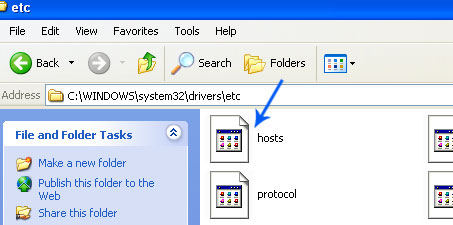
The Windows hosts file should look the same as in the image below (Windows XP). There should be only one line:
127.0.0.1 localhost (Windows XP)
127.0.0.1 localhost ::1 (Windows Vista/7/8).
If there are more lines, then remove them and save changes. Read more about Windows Hosts file here: http://support.microsoft.com/kb/972034
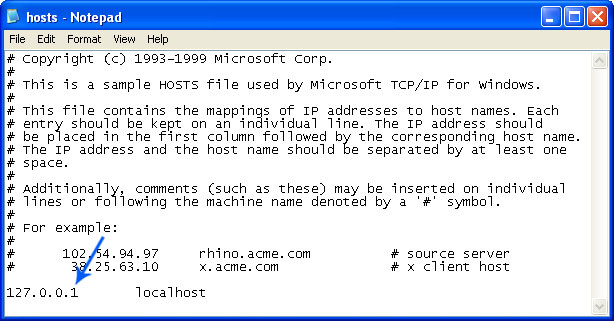
If you can't reset Windows Hosts file manually then download and run Microsoft Fix it tool and follow the steps in the Fix it wizard. If you can't download it, then simply delete Hosts file.
3. Download CCleaner and tidy up your computer, remove temp files, etc.
4. If the problem persists, please read this web document and follow the steps carefully: http://deletemalware.blogspot.com/2010/02/remove-google-redirect-virus.html

No comments:
Post a Comment