If you have been unlucky enough to have your internet browser hijacked it means that a third party has taken control of your internet's browser. In other words it does exactly what it says on the tin and has hijacked you! The reason that an unknown entity would want to take over your computer? Well it pretty much goes without saying that it's not for a good reason and this unscrupulous hijacker will either be attempting to do some damage to your computer, or to profit from you and make themselves some money.
Browser hijacking can have a number of unfortunate knock on effects. Not all hijackers are the same but you will notice that attempts to access certain websites that you normally visit may end in you being redirected to a website of the hijackers choosing; again pornography, gambling and advertising feature heavily here. Here's an example of a gqs.donedrive.net pop-up that displays gambling advertisement.
In order for someone to be able to hijack your browser and then display gqs.donedrive.net pop-ups they need to install a software program on your system. And in the vast majority of cases this will happen completely without either your permission or your knowledge. The software may come from certain websites that you have browsed or it may be installed as the result of you having clicked on a pop-up advert. If you have clicked on a pop up you have, unfortunately, now just given your permission for this third party to install their software with its malicious coding on your computer. It is for this reason that gqs.donedrive.net falls under the umbrella of malware.
Luckily it is pretty easy to tell when you've had your browser hijacked but prevention is naturally better than cure so it makes sense to protect yourself as much as possible from falling prey to these parasites. Because gqs.donedrive.net isn't really a virus (just a sigh of malware infection) many anti-virus software programs cannot be counted on purely to stop a hijacker in their tracks. However because some browser hijackers, including this one, are able to install themselves on your computer as legitimate programs, they may well appear in the 'add-remove programs' list in your control panel. If this is so, you can get rid of them quickly and easily. Of course, it won't be listed as donedrive.net but rather as LyricXeeker (PUP.Optional.LyricXeeker.A Malwarebytes detection) or LyricsSay-1. If you can't find it, then please follow the removal instructions below. There's a good chance that gqs.donedrive.net problem is caused by malicious browser extension installed by a third-party software. If you have questions, please leave a comment below. Good luck and be safe online!
Written by Michael Kaur, http://deletemalware.blogspot.com
gqs.donedrive.net pop-up virus removal instructions:
1. First of all, download recommended anti-malware software and run a full system scan. It will detect and remove this infection from your computer. You may then follow the manual removal instructions below to remove the leftover traces of this malware. Hopefully you won't have to do that.
2. Remove gqs.donedrive.net related programs from your computer using the Add/Remove Programs control panel (Windows XP) or Uninstall a program control panel (Windows 7 and Windows 8).
Go to the Start Menu. Select Control Panel → Add/Remove Programs.
If you are using Windows Vista or Windows 7, select Control Panel → Uninstall a Program.
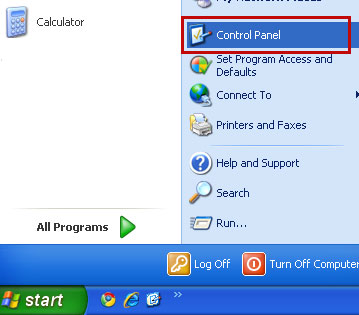
If you are using Windows 8, simply drag your mouse pointer to the right edge of the screen, select Search from the list and search for "control panel".
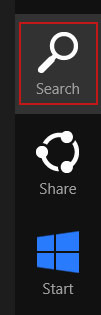
Or you can right-click on a bottom left hot corner (formerly known as the Start button) and select Control panel from there.
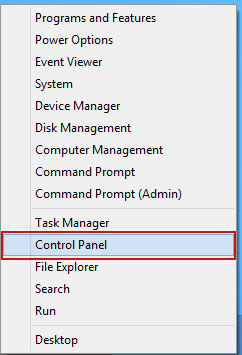
3. When the Add/Remove Programs or the Uninstall a Program screen is displayed, scroll through the list of currently installed programs and remove the following:
- LyricsSay-1
- LyricXeeker
- HD-Plus
- and any other recently installed application
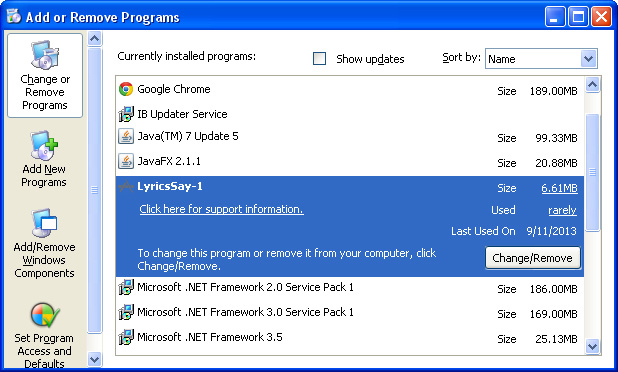
Simply select each application and click Remove. If you are using Windows Vista, Windows 7 or Windows 8, click Uninstall up near the top of that window. When you're done, please close the Control Panel screen.
Remove gqs.donedrive.net pop-ups from Google Chrome:
1. Click on Chrome menu button. Go to Tools → Extensions.
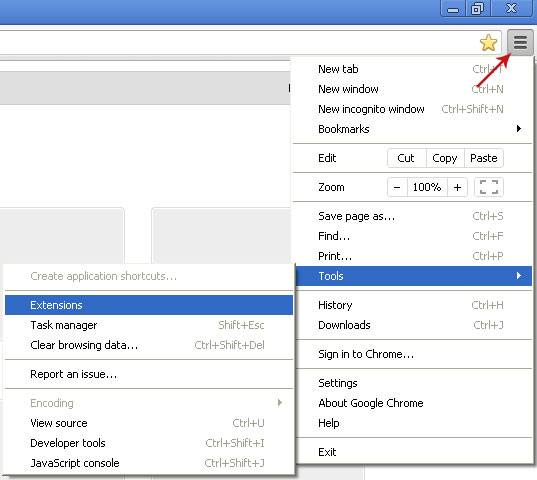
2. Click on the trashcan icon to remove LyricsSay-1, LyricXeeker, HD-Plus and other extensions that you do not recognize.
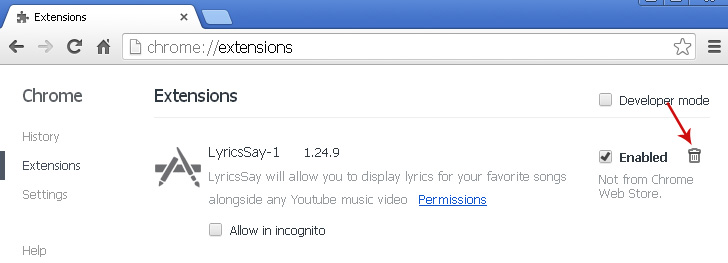
Remove gqs.donedrive.net pop-ups from Mozilla Firefox:
1. Open Mozilla Firefox. Go to Tools → Add-ons.
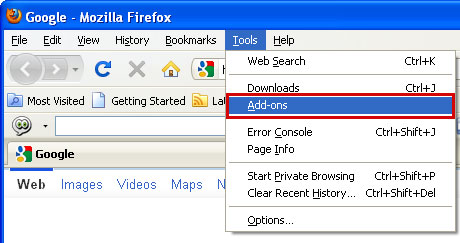
2. Select Extensions. Click Remove button to remove LyricsSay-1, LyricXeeker, HD-Plus and other extensions that you do not recognize.
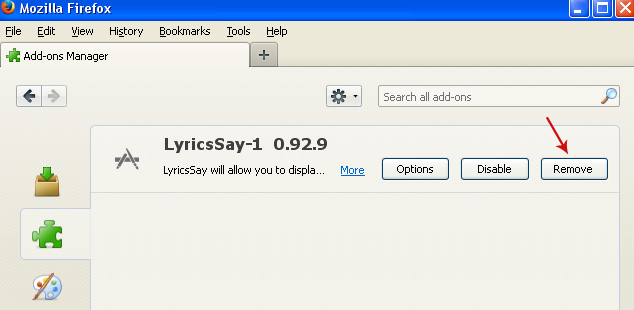
Remove gqs.donedrive.net pop-ups from Internet Explorer:
1. Open Internet Explorer. Go to Tools → Manage Add-ons. If you have the latest version, simply click on the Settings button.
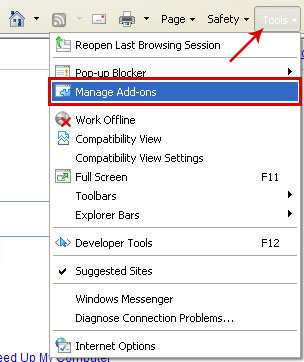
2. Select Toolbars and Extensions. Click Remove/Disable button to remove the browser add-ons listed above.


No comments:
Post a Comment