Even though, the creators of this adware say that it was installed by you, or someone using your computer I've stumbled upon a number of pay per install networks that were offering this application without an option to decline the "offer" or it didn't work. If you want to remove ads by Deal Slider, you must uninstall the adware and scan your computer with anti-malware software. If you are having problems removing it, please follow the removal guide below.
Here's an example of Deal Slider ads that are injected above the Google search results. They are pushing Google ads below the fold and honestly this adware makes your browser experience noticeably slower. At least those ads are relevant to your search. On the other hand, the quality if those ads could be questionable and some of them may actually lead you to dodgy sites.
This isn't the only type of ads it displays on the infected computer. Deal Slider underlines words or phrases and displays pop-up ads when you hover over them.
Furthermore, this adware display pop-up ads on various actions, for instance when you open a new tab or click on a link. Some of the pop ups may be blank, like this one from dealslider-a.akamaihd.net.
Is Deal Slider spyware? At some degree it is. Of course, it's not even close to spyware that steals passwords and logs keystrokes but the malicious web browser extenion can:
- Access your data on all websites
- Access your tabs and browsing activity
- Manage your apps, extensions, and themes
Normally, web browser extensions do not track your browsing activity, but since this one display ads it's pretty obvious why creators needed to implement this feature.
All in all, I recommend you to remove Deal Slider from the system. Keep in mind that it could have come bundled with other adware and spyware, so a full malware scan would be a good idea. If you have any questions or remarks, please leave a comment below. Stay safe folks!
Written by Michael Kaur, http://deletemalware.blogspot.com
Deal Slider removal instructions:
1. First of all, download recommended anti-malware software and run a full system scan. It will detect and remove this infection from your computer. You may then follow the manual removal instructions below to remove the leftover traces of this infection. Hopefully you won't have to do that.
2. Remove Deal Slider application from your computer using the Add/Remove Programs control panel (Windows XP) or Uninstall a program control panel (Windows 7 and Windows 8).
Go to the Start Menu. Select Control Panel → Add/Remove Programs.
If you are using Windows Vista or Windows 7, select Control Panel → Uninstall a Program.
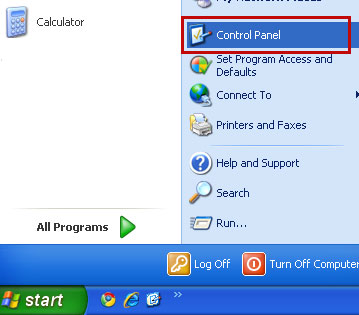
If you are using Windows 8, simply drag your mouse pointer to the right edge of the screen, select Search from the list and search for "control panel".
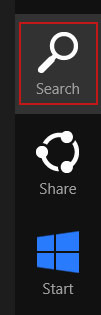
Or you can right-click on a bottom left hot corner (formerly known as the Start button) and select Control panel from there.
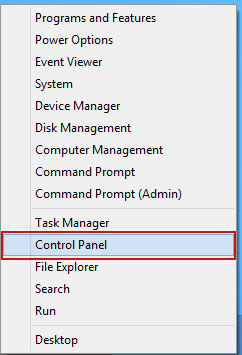
3. When the Add/Remove Programs or the Uninstall a Program screen is displayed, scroll through the list of currently installed programs and remove the following Deal Slider.
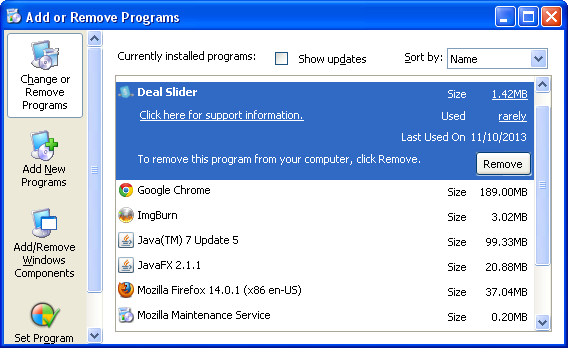
If you are using Windows Vista, Windows 7 or Windows 8, click Uninstall up near the top of that window. When you're done, please close the Control Panel screen.
Surprisingly, you may have to enter 7 symbols from the given image to uninstall this adware.
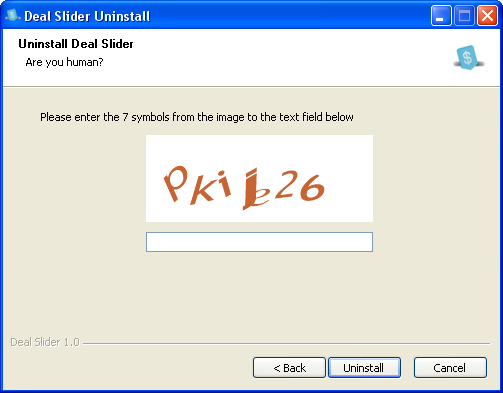
Remove Deal Slider from Google Chrome:
1. Click on Chrome menu button. Go to Tools → Extensions.
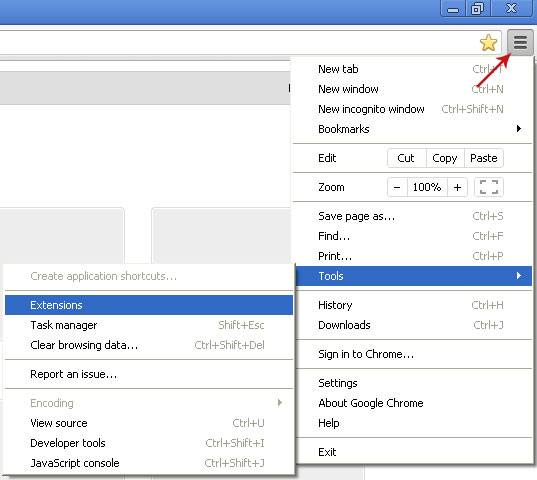
2. Click on the trashcan icon to remove the Deal Slider extension:
Remove Deal Slider from Mozilla Firefox:
1. Open Mozilla Firefox. Go to Tools → Add-ons.
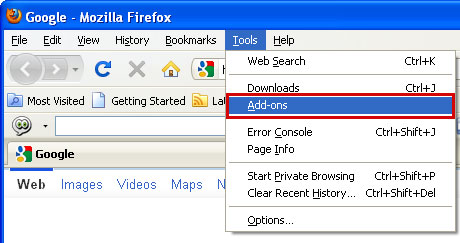
2. Select Extensions. Click Remove button to the Deal Slider extension.
Remove Deal Slider from Internet Explorer:
1. Open Internet Explorer. Go to Tools → Manage Add-ons. If you have the latest version, simply click on the Settings button.
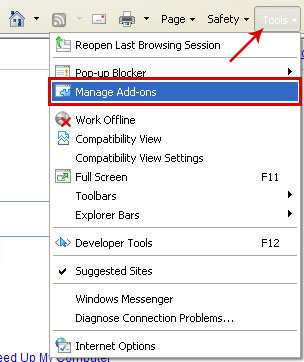
2. Select Toolbars and Extensions. Click Remove/Disable button to remove the Deal Slider browser add-on.





No comments:
Post a Comment