*dayoftheweek.com is a web search engine that may hijack your Google and/or other search engines results. Whenever you search on Google or any other popular web search engine and click on relevant search results it will redirect you to completely unrelated websites, usually random search sites, online advertisements, surveys or even pharmacies. It may also display a blank web page. We suspect that *dayoftheweek.com could be affiliated with PPI service providers because users who have experienced the dayoftheweek.com redirected problem have reported that they had a nasty ZAccess (ZeroAccess) rootkit on board. We found seven different domains that redirect users to random sites that in a worst-case scenario can even execute file downlaods:
- 1dayoftheweek.com
- 2dayoftheweek.com
- 3dayoftheweek.com
- 4dayoftheweek.com
- 5dayoftheweek.com
- 6dayoftheweek.com
- 7dayoftheweek.com
Re-installing the web browser won't help you, it's a bit more complicated than that. Thankfully, there are several free utilities that should be able to remove the rootkit and associated malware from your computer. It's not the website (1dayoftheweek.com, 2dayoftheweek.com, 6dayoftheweek.com...) that redirects you to other websites than the one you wanted but malware. In order to solve *dayoftheweek.com redirect problem and remove malware that causes unexpected problems, please follow the removal instructions below. Good luck and be safe online!
Related domains:

*dayoftheweek.com removal instructions1. Download
TDSSKiller and run it. Click
Start scan.
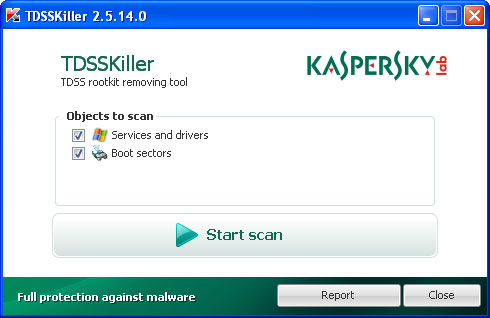
2. Click
Continue to remove found infections.
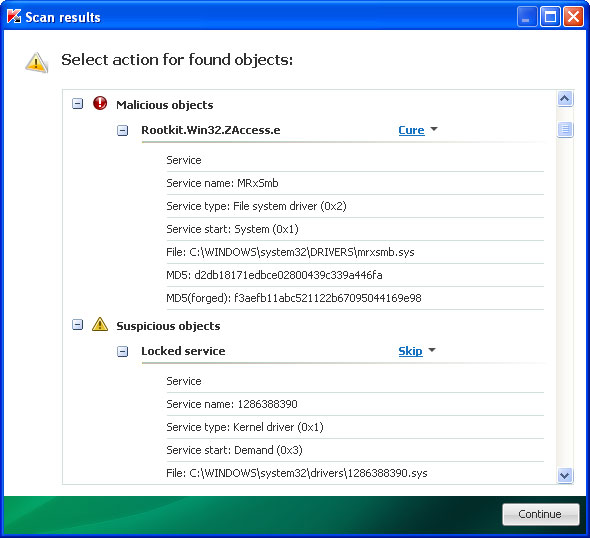
3. Reboot your computer to completely remove found malware.
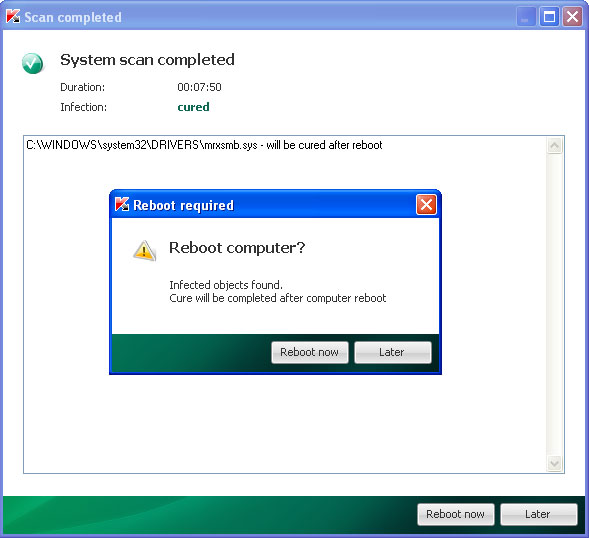
4. Download and run
ZeroAccess rootkit removal tool.
5. Download free anti-malware software from the list below and run a full system scan.
NOTE: With all of these tools, if running Windows 7 or Vista they MUST be run as administrator. Launch the program and follow the prompts. Don't forget to update the installed program before scanning.
6. If the problem persists, please read this web document and follow the steps carefully:
http://deletemalware.blogspot.com/2010/02/remove-google-redirect-virus.htmlShare this information with your friends:

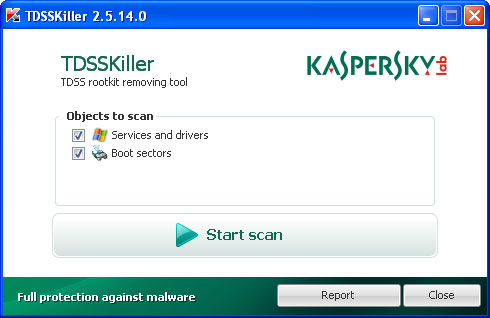
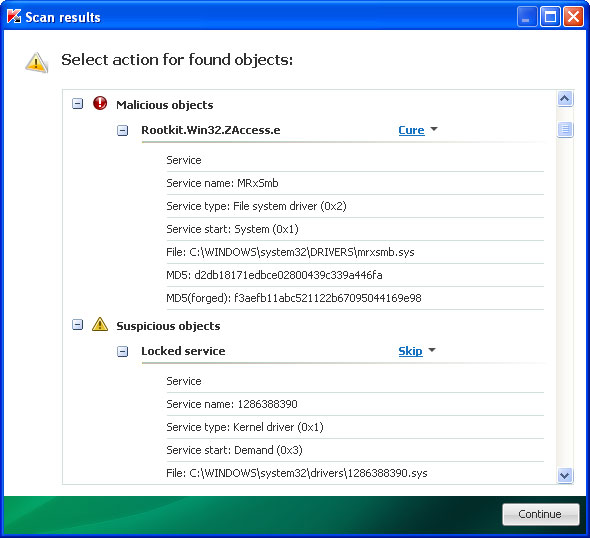
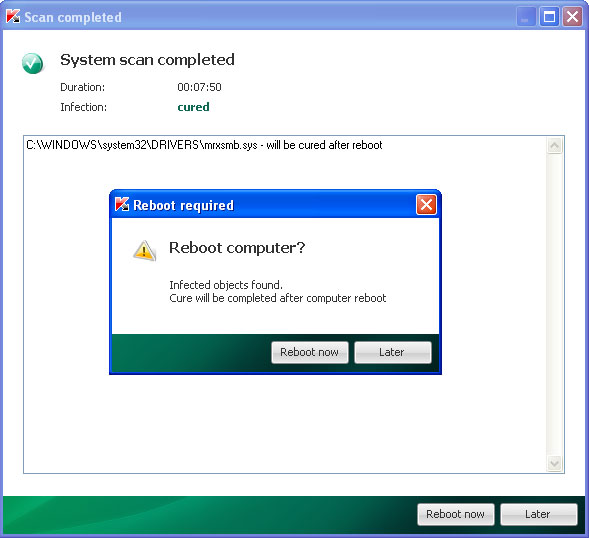
No comments:
Post a Comment