
Ghost Antivirus has to be manually installed either from its home page or from fake online scanners that use Windows OS graphics to make the scam look more reliable. In short, please avoid these websites:
- Ghost-antivirus .com
- Ghostantivirus .com
- Ghost-pay .com
- Ghostpays .com
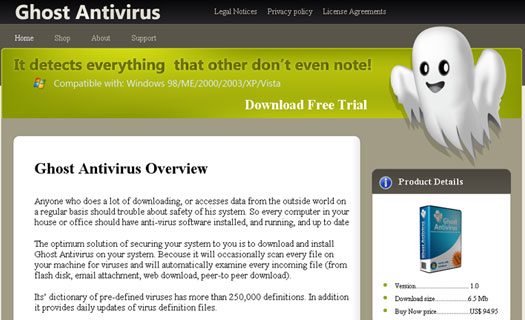
Ok, now let's go the most important part - GhostAntivirus removal. Unfortunately, this virus has quite strong self-protection mechanism. It blocks anti-virus software and disables important system tools. Manual removal is not an oprion in this case, because Ghost Antivirus creates random files and randomly named directories usually under the Windows folder.
----------------------------------
Removal guide:
Step #1: Reboot your computer is "Safe Mode with Networking". As the computer is booting tap the "F8 key" continuously which should bring up the "Windows Advanced Options Menu" as shown below. Use your arrow keys to move to "Safe Mode with Networking" and press Enter key.

NOTE: Login as the same user you were previously logged in with in the normal Windows mode.
Step #2: Download SUPERAntispyware or MalwareBytes Anti-malware and run a full system scan. Don't forget to update the installed program before scanning. Then reboot your computer in "Normal Mode" and run a system scan again.
----------------------------------
Manual removal: When in "Safe Mode with Networking" you can try to remove Ghost Antivirus files listed below manually. Then reboot your PC in "Normal Mode" and run a system scan to remove the remains or additionally installed malware.
Ghost Antivirus Folder:
- C:\Program Files\Ghost Antivirus\ (note: removal entire folder with all files in it)
- C:\Documents and Settings\All Users\Start Menu\Programs\Ghost Antivirus\
- %UserProfile%\Application Data\Ghost Antivirus\
- HKEY_CURRENT_USER\Software\Microsoft\Windows\CurrentVersion\Run
"Ghost Antivirus"=- - -HKEY_CURRENT_USER\Software\Microsoft\Windows\CurrentVersion\Policies\Explorer\Run
- HKEY_LOCAL_MACHINE\SOFTWARE\Microsoft\Windows\CurrentVersion\Uninstall\Ghost Antivirus_is1
- HKEY_LOCAL_MACHINE\SOFTWARE\Microsoft\Windows NT\CurrentVersion\Image File Execution Options\taskmgr.exe
- HKEY_CURRENT_USER\Software\Microsoft\FTP "SearchDir" = "c:\program files\Ghost Antivirus\"
- HKEY_CURRENT_USER\Software\Microsoft\Windows\CurrentVersion\Policies\Explorer\Run "
onin" - HKEY_CURRENT_USER\Software\Microsoft\Windows\CurrentVersion\Run "Ghost Antivirus"
- HKEY_CURRENT_USER\Software\Microsoft\Windows\CurrentVersion\RunOnce "3P_UDEC"
- HKEY_LOCAL_MACHINE\SOFTWARE\Microsoft\Windows\CurrentVersion\Internet Settings\5.0\User Agent "URIAPRO[1.1.3.9]"
- HKEY_LOCAL_MACHINE\SOFTWARE\Microsoft\Windows NT\CurrentVersion\Image File
- Execution Options\taskmgr.exe "Debugger" = "?"
- HKEY_LOCAL_MACHINE\SOFTWARE\Microsoft\Windows NT\CurrentVersion\Image File
- Execution Options\taskmgr.exe "RealDebugger" = "?"
- HKEY_LOCAL_MACHINE\SOFTWARE\Microsoft\Windows NT\CurrentVersion\Winlogon "RealLogonType" = "1"
Last update: 01/15/2010
No comments:
Post a Comment