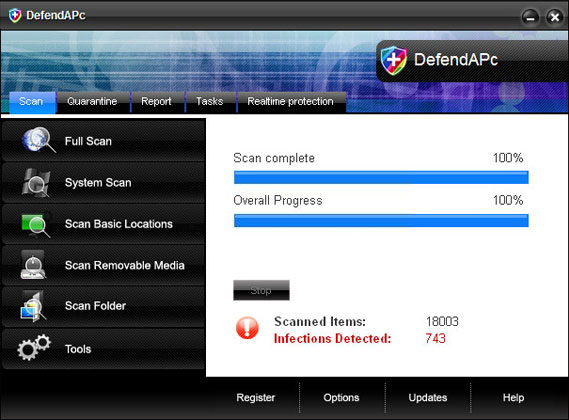
Moreover, DefendAPc hijacks Internet Explorer and displays fake notifications about "Insecure Interner Activity. Threat of virus attack". This virus also hijacks search engine results (usually Google, but may hijack other web search engines too). DefendAPc redirects users to various bogus websites that either promote other fake software or display false information. What is more, this malware constantly displays fake security alerts. One of those alerts states:
"Spyware Alert!
Your computer is infected with spyware. It could damage your critical files or expose your private data on the Internet. Click here to register your copy of BlockProtector and remove spyware threats from your PC."
Ok, now let's talk about the most important part: how to remove DefendAPc? This can be done either manually or with an anti-spyware application. Please note that manual removal can be a bit complicated as the rogue program creates randomly named files and there is also a chance that it installs additional malware once active. In order to remove this malware completely you should use one of the following programs:
- SUPERAntispyware
- Malwarebytes Anti-Malware
- Spyware Doctor
- Microsoft Security Essentials
- Spybot - Search & Destroy
Manual removal guide:
DefendAPc directories:
- C:\Program Files\DefendAPc Software\ (delete all files in this folder)
- DefendAPc.exe
- uninstall.exe
- %Temp%\[random].exe
- C:\WINDOWS\system32\[random].exe
- HKEY_CURRENT_USER\Software\DefendAPc
- HKEY_LOCAL_MACHINE\SOFTWARE\DefendAPc
- HKEY_LOCAL_MACHINE\SOFTWARE\Microsoft\Windows\CurrentVersion\Uninstall\DefendAPc
- HKEY_LOCAL_MACHINE\SOFTWARE\Microsoft\Windows\CurrentVersion\Run "DefendAPc"
- HKEY_CURRENT_USER\Software\Microsoft\Windows\CurrentVersion\Run "[random].exe"
Last update: 01/16/2010
No comments:
Post a Comment